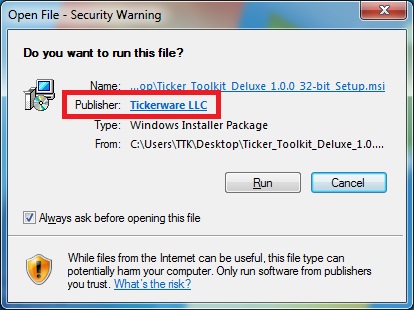Why does my anti-virus software warn me when I download and/or install Ticker Toolkit™?
The Ticker Toolkit™ installation files are built on a dedicated server, scanned for viruses and then digitally signed before they are uploaded to our web server. Anti-virus software that actually scans the Ticker Toolkit™ installation files will inform you that the files are clean and free from viruses. You should only run Ticker Toolkit™ installation files that you download from the Ticker Toolkit™ website. For added assurance, you should confirm that the installation file is digitally signed by Tickerware LLC to confirm its authenticity after you double-click on the Ticker Toolkit™ installation file that you downloaded. To confirm authenticity, you should see ‘Publisher: Tickerware LLC’ in the installer confirmation prompt that appears when you double-click on the installer icon.
If your anti-virus software does warn you about downloading the Ticker Toolkit™ installation file, it is most likely because your anti-virus software ‘sees’ the .msi file extension and warns based purely on this file name extension without actually scanning the file for viruses. While .msi files are a generally accepted way to install software on Microsoft Windows (.MSI originally stood for Microsoft Installer), it is true that files of type .msi can be harmful and you should always confirm the source of these files before running them on your PC. If you do attempt to run a Ticker Toolkit™ installer and you do not see the ‘Publisher: Tickerware LLC’ in the installation prompt (as shown above), click ‘Cancel’ and do not continue to run this file. Instead, please delete the file from your PC and report this via the Ticker Toolkit™ Support page. Note that as of this writing, we have not received any reports of counterfeit Ticker Toolkit™ installation files.
*Windows is a registered trademark of Microsoft Corporation.